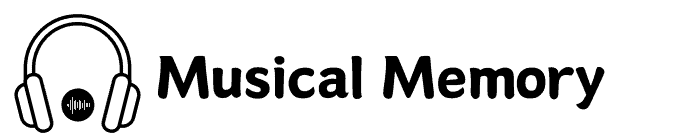Before you decide to use Youtube with our songs, head over here and read a quick overview of our top recommendations for iPhone & Android music player apps.
Youtube Instructions
To use Youtube Music, you have to have a Google/Gmail account. Here are the steps to get Musical Memory into Youtube Music across all your devices.
Step 1 – Download the file from the email we sent you.
Step 2 – Unzip the file so that you see 1 or more folders pop up. I like to download things to my desktop so they’re easy to find.
Instructions for Youtube Music in Web Browser
Follow these next steps to use Youtube Music in a Web Browser. For Apple Computer users, the web browser is the only option. Windows users can use the Web Browser or the Youtube Music Computer App. If you have the Youtube Music App on your computer, jump down to next section. Open Youtube Music on your web browser & login to your Google account.
Step 3 Browser – Open Youtube Music on your web browser & login to your Google account. Click your icon in the upper right corner & click upload music.

Step 4 Browser – Open that folder on your desktop & select all the songs. Click open. If you purchased a Yearly Album with multiple folders, you’ll have to repeat this step for each folder.

Step 5 Browser – Wait! Let it finish uploading. Repeat if necessary (if you have multiple albums of songs to upload.)

After you’re done uploading the songs, you can click into albums and you’ll see however many folders you imported right here. Clicking each album will open a playlist of Memory Work songs! Complete the next step to sync up with your phone.

Step 6 – Sync. Open the Youtube Music App on your phone; login with the same gmail account. The songs will be in Albums –> Uploads.

Instructions for Youtube Music in Computer App (Windows Only)
- Download the Youtube Music App to your computer.
- Open Youtube Music & drag the album folders into Youtube Music “albums.”
- Download the Youtube Music App on your phone & login with the same email account.
- All your music should be there.